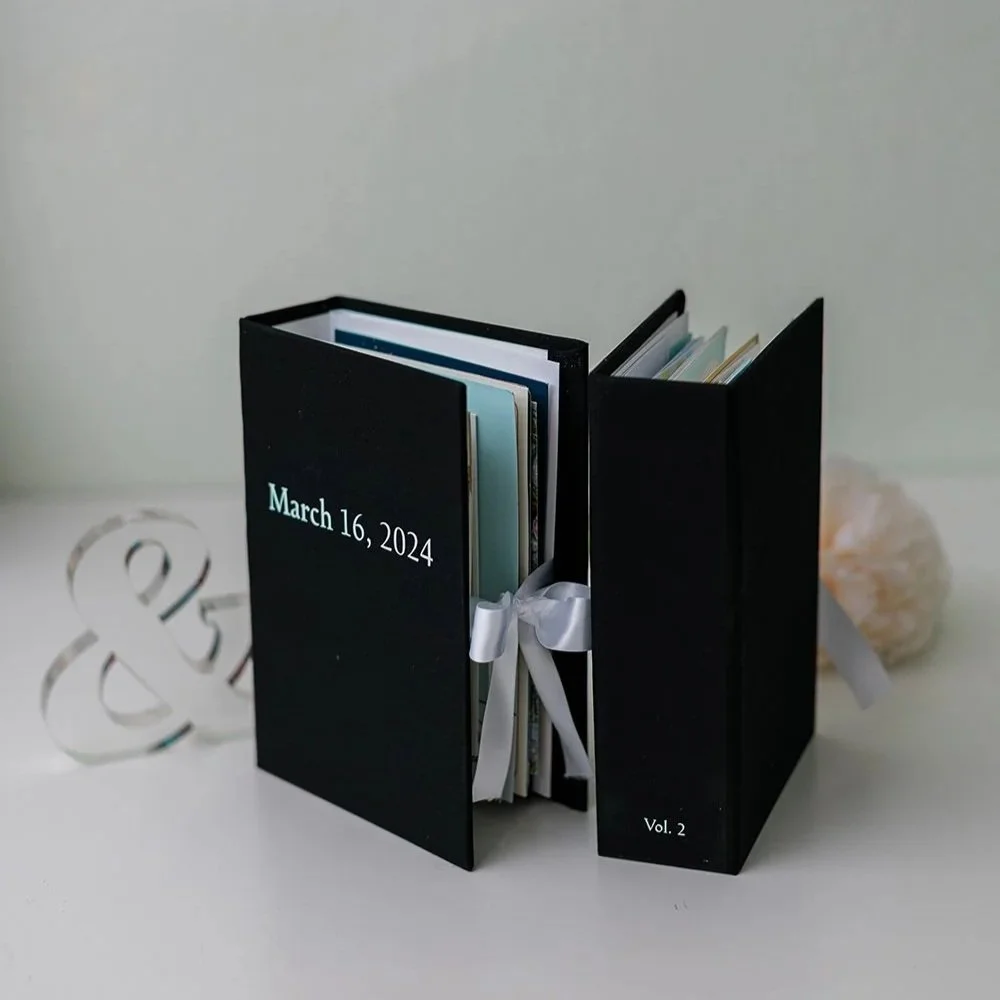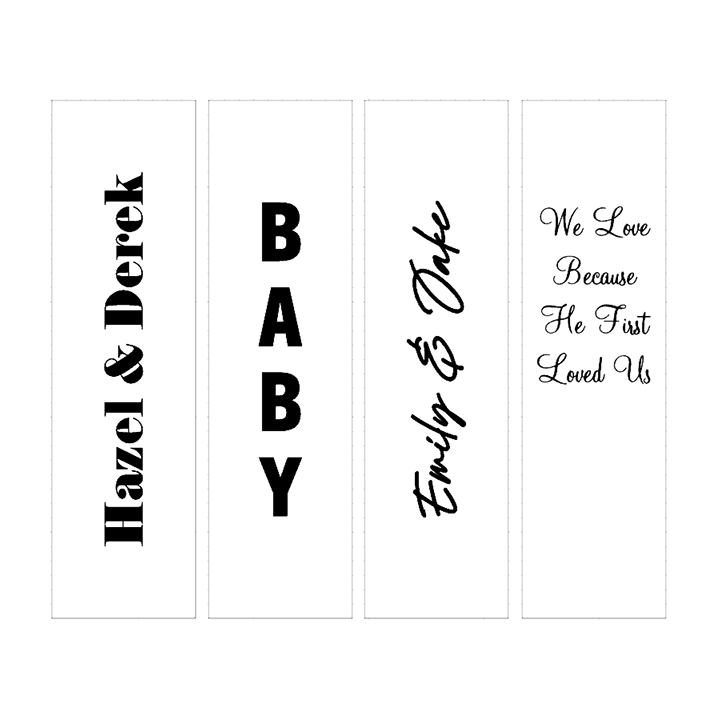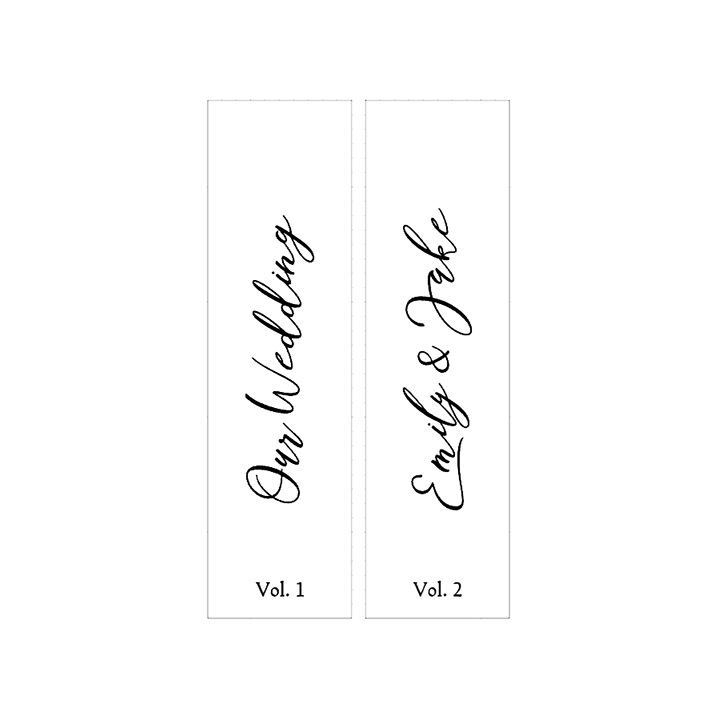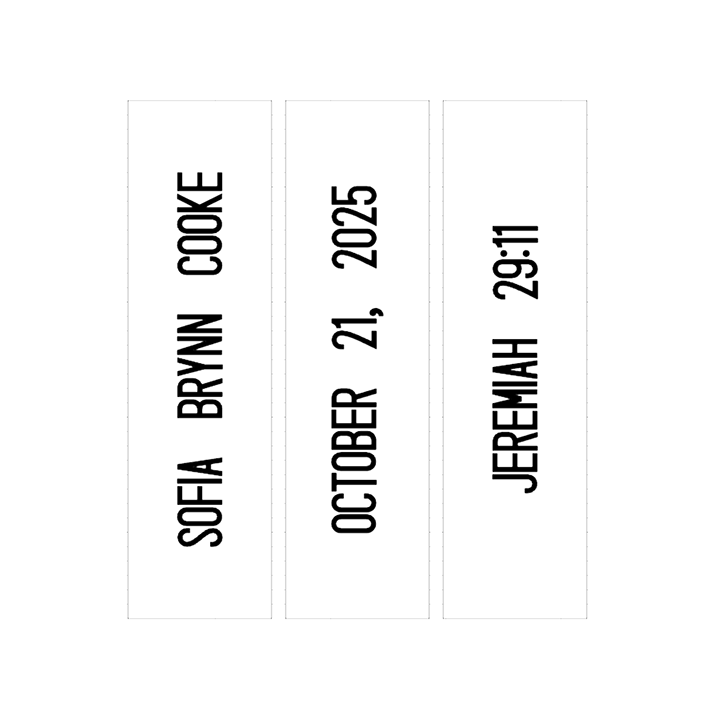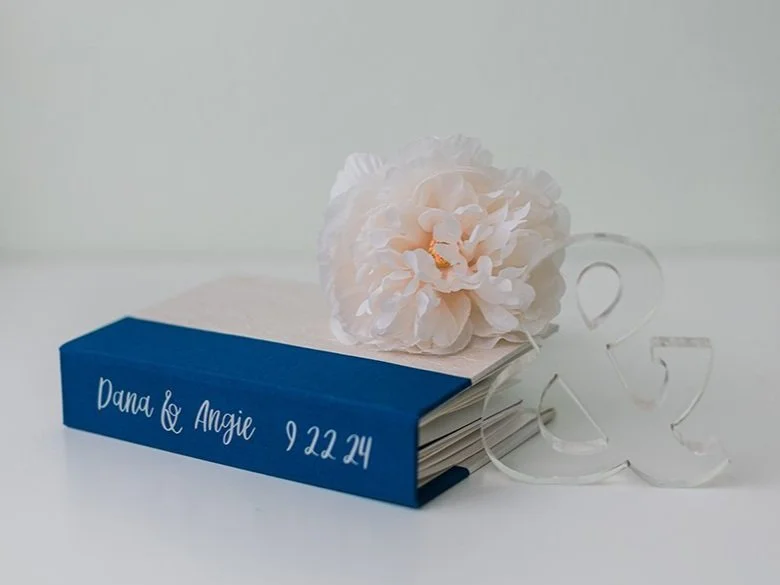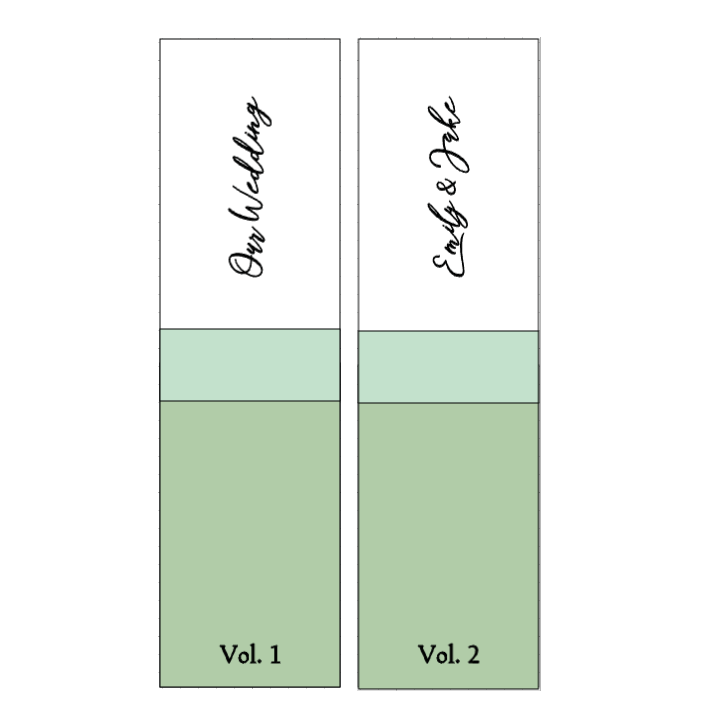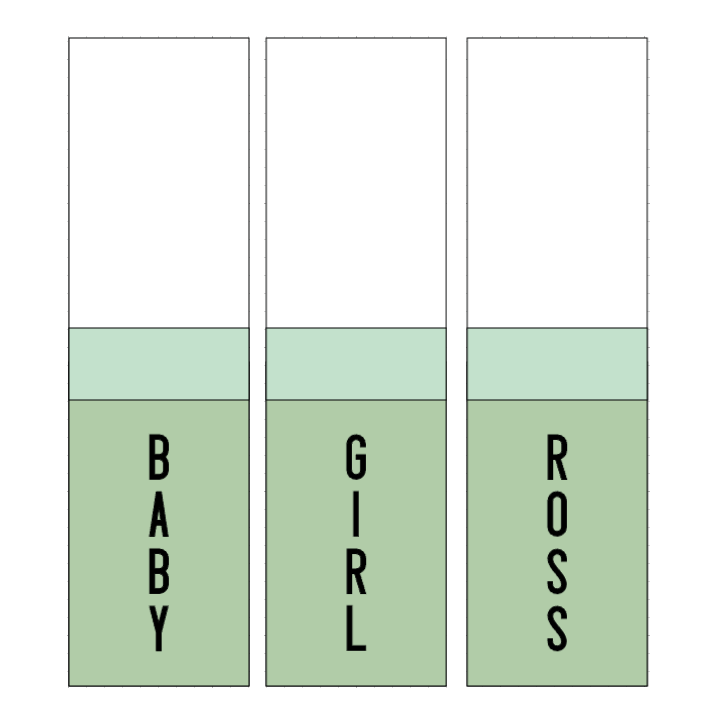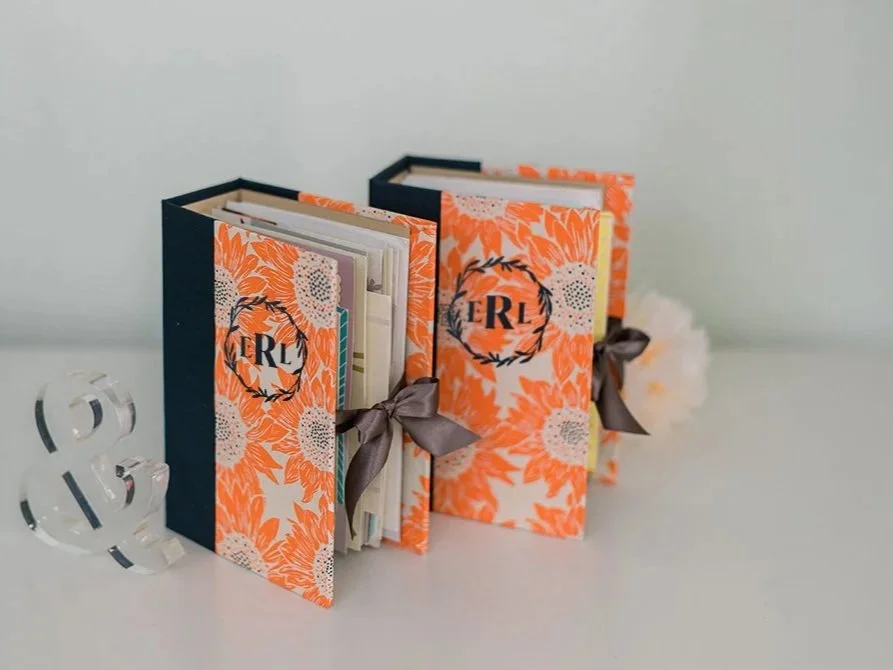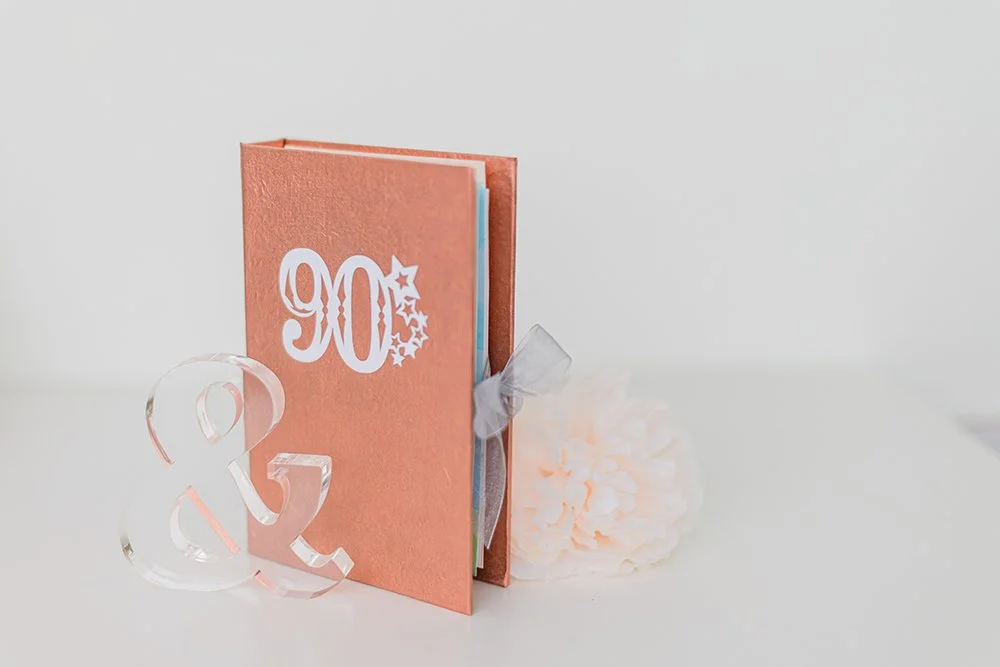To take your book of greeting cards one step further,
add a title or graphic to the cover &/or spine.
The perfect finishing touch!
Below are the three ways we can personalize your book. Put a title or add a pre-designed, non-customizable graphic on the front cover. Or add a title to the spine. If you want to put a large graphic on the front cover, a title on the spine, & add volume numbers to the spine as well, let’s do it! Don’t see something that fits your book? Ask me about a custom design.
Not all of the designs are compatible with books that have both bookcloth & paper for the cover, so I’ve done my best below to make it clear what your options are.
At the bottom of this page is an order form to finalize your decisions. There are a lot of choices & options, so don’t hesitate to ask for help if you’re overwhelmed.
Step 1 // Design
The materials on your cover may dictate which direction we go with the design. If your book is a solid material & not a mix of both paper & bookcloth, any of the designs below should work. I’ve tried to make it clear where we might be limited.
All font options can be found at the bottom before the order form. I’ll send color options after we’ve determined your design & book materials.
title on the Spine
Title on spine $15/book
Mini Title on Spine $10/book
Add “Volume” Numbers $8/book
Suggestions include your name, date, or a short phrase. Because of the size, keep it short & sweet! Spine thickness must be at least 1” wide for any text & full-size titles are not available for books with both bookcloth & paper on the spine. (See Mini-titles below.)
Placement & Orientation // Text is either center or left aligned. Text can read:
Traditional left to right – spine text will read left to right when book is placed face up on a table. (Ex above: Hazel & Derek)
Vertical type (Ex above: “Baby”, not recommended for any script fonts)
Horizontal type on a vertical spine (Ex above: “We Love Because…”) Spine thickness must be at least 2” thick for this option.
A mockup will be sent once you’ve picked out your selections.
All font options can be found at the bottom before the order form. I’ll send color options after we’ve determined your design & book materials.
Add Volume Numbers
Non-customizable volume numbers can be added to the bottom of the spine (+$8/book).
mini-TITLE on the spine
FRONT COVER TITLE $20/BOOK
If your book has both bookcloth & paper going across the middle of your spine, your title will automatically convert to a Mini Title. Spine thickness must be at least 1” wide for any text.
A mockup will be sent once you’ve picked out your selections.
Green represents bookcloth, or a second material. The light green represents the ribbon that covers the seam.
front cover title
Green represents bookcloth, or a second material.
Suggestions include your name, a date, location, or a phrase. Longer phrases may not work with covers that have both bookcloth & paper materials.
Size // Size will depend on the number of characters, font, & the final size of your book
Placement // We can put this anywhere on the cover that you want, materials allowing. For most projects, I suggest the top center, middle center, or lower center.
A mockup will be sent once you’ve picked out your selections.
All font options can be found at the bottom before the order form. I’ll send color options after we’ve determined your design & book materials.
front cover graphic
front cover graphic $20/book
From baby showers to weddings, & everything in between & beyond, choose a graphic to complete the front of your book. While the designs of these graphics cannot be changed, you can add a title with most.
Size // Max size of graphic will depend on the size of your book, but will fill the cover proportionally. If you add a title, the size of the text will depend on the artwork you choose & the final size of your book.
Placement // Placement can be top center, middle center, or bottom center.
A mockup will be sent once you’ve picked out your selections.
Click a category below to view the graphics available:
Don’t see a category that fits your book contents? I’m working on adding new options, so please let me know in the Special Requests box of the order form what you want.
Step 2 // Font
Special characters & incorporating 2 fonts per book is allowed.
Fonts include the following: Annlie, Bertham, Black, Farmhouse, Mahogany, Merlot, Poker Night, & Trade Gothic.
Pricing
Title on spine $15/book
Mini Title on Spine $10/book
“Volume” Numbers $8/book
FRONT COVER TITLE $20/BOOK
front cover graphic $30+/book
Step 3 // Order
Ready to complete your book?
Click the button below to finalize your choices.
Overwhelmed? I always send a mockup to make sure we’re on the same page.